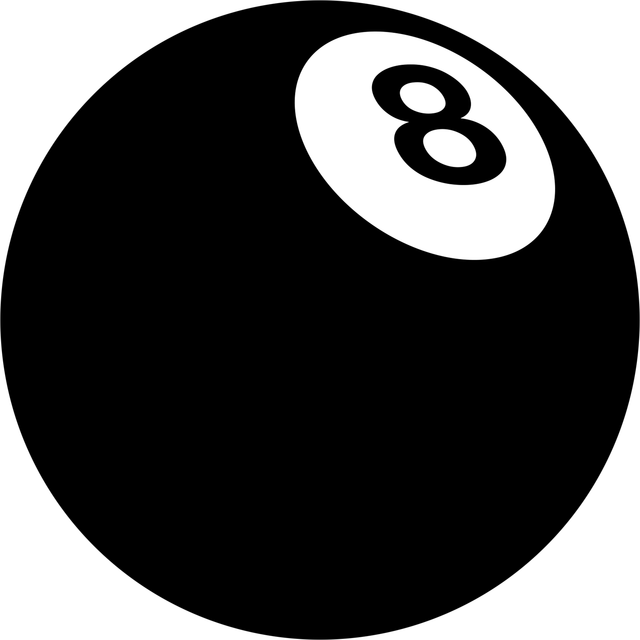| 일 | 월 | 화 | 수 | 목 | 금 | 토 |
|---|---|---|---|---|---|---|
| 1 | 2 | 3 | 4 | 5 | ||
| 6 | 7 | 8 | 9 | 10 | 11 | 12 |
| 13 | 14 | 15 | 16 | 17 | 18 | 19 |
| 20 | 21 | 22 | 23 | 24 | 25 | 26 |
| 27 | 28 | 29 | 30 | 31 |
- 자바스트립트
- 부트캠프
- github
- 웹개발
- 타입스크립트
- JavaScript
- 프론트엔드
- 클래스
- 패스트캠퍼스
- js
- 투두앱만들기
- 논리연산자
- Fetch
- OOP
- REACT
- 불변성
- webdevelopment
- typeScript
- Props
- 자바스크립트
- Hooks
- Zustand
- 리액트
- 노마드코더
- CSS
- frontend
- 캡슐화
- 상속
- 추상화
- 객체지향프로그래밍
- Today
- Total
connecting dots
Beginner 13회차 (8/19) | this 키워드, Serverless function, fetch와 axios, 환경변수 설정(.env), Empty Commit, Vercel에 배포 실습, git merge 3가지 종류 본문
Beginner 13회차 (8/19) | this 키워드, Serverless function, fetch와 axios, 환경변수 설정(.env), Empty Commit, Vercel에 배포 실습, git merge 3가지 종류
dearsuhyun 2024. 8. 20. 15:10자바스크립트에서의 this 키워드
일반함수: 호출 위치에서 this가 정의됨
화살표 함수: 선언 위치에서 this가 정의됨
일반함수

Function.prototype.call()
--> call() 메소드는 주어진 this 값 및 각각 전달된 인수와 함께 함수를 호출합니다.
화살표 함수
this를 가지고 있는 함수를 감싸는 함수가 있는지 봐야 함 !


(1) 방법은 보안에 취약
(2) 방법을 통해 안전성을 높여야 함 !
우리 프로젝트에서는 Vercel의 Serverless Functions를 사용해서 api 구현


엔드포인트 = {updatedtodo.id}
https://asia-northeast3-heropy-api.cloudfunctions.net/api/todos/${updatedTodo.id}
API 코드
서버리스 함수는 한 페이지 당 하나의 함수만 export할 수 있음
기존 코드

수정 코드
서버와 api 통신을 위한 범용 코드

- req.body
// updatedTodo의 body에 담은 데이터가 req.body로 전달됨
,
body: JDPN.stringify({
title: updatedTodo.title,
done: updatedTodo.done
})
- 서버리스 코드와 실제 서버가 통신할 때는 method를 채워주면 됨 (프론트쪽과 서버리스코드는 POST로만 통신)
환경변수(Environment Variables)
.env 파일에 넣고 .gitignore에 올려서 깃허브에 올라가지 않도록 ! (보안상 중요)
이 파일을 가지고 있는 환경에서만 동작 --> 다른 컴퓨터로 가져갔을 경우 .env 파일 다시 만들어야 함 (따로 관리)



fetch VS axios

// updatedTodo
// fetch
await fetch(
`https://asia-northeast3-heropy-api.cloudfunctions.net/api/todos/${updatedTodo.id}`,
{
method: 'PUT',
headers: {
'content-type': 'application/json',
apikey: 'KDT9_AHMq2s7n',
username: 'FE1_ParkSuHyun'
},
body: JSON.stringify({
title: updatedTodo.title,
done: updatedTodo.done
})
}
)
// axios
await axios.post('/api/todos', {
endpoint: updatedTodo.id,
method: 'PUT',
data: {
title: updatedTodo.title,
done: updatedTodo.done
}
})// deletedtodo
// fetch
await fetch(
`https://asia-northeast3-heropy-api.cloudfunctions.net/api/todos/${deletedTodo.id}`, //:todoId
{
method: 'DELETE',
headers: {
'content-type': 'application/json',
apikey: 'KDT9_AHMq2s7n',
username: 'FE1_ParkSuHyun'
}
}
)
// axios
await axios.post('/api/todos', {
endpoint: deletedTodo.id,
method: 'DELETE',
})
JSON.stringify / JSON.parse
fetch의 경우 JSON.stringify로 데이터 전달하면 JSON.parse로 분석하는 과정이 필요
axios는 이 과정이 필요 없음 !
또 fetch는 어떤 method인지 명시해줘야 하는데 axios는 .___ 로 바로 표시 가능
// getTodos
async function getTodos() {
try {
const res = await fetch('/api/todos', {
method: 'POST'
})
const data = await res.json()
console.log('응답 결과', data)
set({
todos:data
})
// axios
async function getTodos() {
try {
// 객체구조분해할당
const { data } = await axios.post('/api/todos')
console.log('응답 결과', data)
set({
todos:data
})
store 전체 코드


수정사항 없을 때 commit 하는 법 (Empty Commit)
git commit --amend
git push origin main -f
git merge 병합 옵션
1. Create a merge commit(기본값)
출처(sourse) 브랜치의 모든 커밋이 대상(Target) 브랜치에 병합되는 기본 옵션
a, b, c 커밋 --> 이를 병합하는 하나의 새로운 커밋(M)이 대상 브랜치에 추가 및 연결됨
병합 이력이 남기 때문에 추후 확인할 때 유용

2. Squash and merge
출처 브랜치의 모든 커밋을 하나로 압축(Squash)해서 대상 브랜치에 한 번에 추가하는 방법
출처 브랜치에 3개의 커밋이 있어도, 대상 브랜치에는 하나의 병합 커밋(M)만 추가됨
중요하지 않은 작은 커밋들을 깔끔하게 정리 가능하지만 추후 이력을 정확하게 확인하기 어렵기 때문에 주의해서 사용

3. Rebase and merge
출처 브랜치의 모든 커밋을 그대로 대상 브랜치에 추가하는 옵션
병합 커밋(M)을 생성하지 않고 커밋을 쌓는 방법이라 직관적이지만, 여러 브랜치들을 병합할 때 복잡한 충돌 발생 가능

Vercel 배포
connect Git Repository

연결 완료

핵심 브랜치 설정(바꿀 수 있음)

환경변수 지정


지속적인 배포


호출 지역 설정

오류발생 시 확인 (log tab)

* window.alert(123) = alert(123) --> window 객체는 생략 가능함
* fetch와 axios의 차이점이 뭔지 알아야 함 (네트워크 통신은 프론트엔드에서 필수적)
* PR할 때 설명 상세하게 적어주기
* git merge할 때 3가지 병합 옵션 알아두기 (Create a merge commit, Squash and merge, Rebase and merge)
https://youtu.be/bdPug9IWz-g?si=EnVhT437U5dVPI18
https://www.heropy.dev/p/QOWqjV
데이터 통신을 위한, Fetch 함수와 Axios 라이브러리
서버와 클라이언트 간의 데이터 통신은 웹 개발의 핵심 개념 중 하나로, 자바스크립트에서의 데이터 통신을 위한 fetch 함수와 axios 라이브러리의 사용법을 알아봅니다.
www.heropy.dev
https://www.heropy.dev/p/6hdJi6
사례로 이해하는 GitHub Flow
GitHub Flow는 GitHub을 활용하는 브랜치 전략으로, 브랜치를 어떻게 생성하고 병합하는지에 대한 개념입니다. GitHub Flow의 간단한 사용 사례를 통해 브랜치 전략을 이해해 봅시다.
www.heropy.dev
https://developer.mozilla.org/ko/docs/Web/JavaScript/Reference/Global_Objects/Function/call
Function.prototype.call() - JavaScript | MDN
call() 메소드는 주어진 this 값 및 각각 전달된 인수와 함께 함수를 호출합니다.
developer.mozilla.org